
自写API反向代理Github API
在2024年8月11日,我使用Fronti这个开源的Astro主题构建了你们正在浏览的网站。当时非常匆忙,有两篇博文要写,首页就先保持初始状态了。
8月18日,博文已经没有要写的了,就开始对首页进行大的整改,期间这几条Github统计数据可是花了我好多头发,但当时写的匆忙能跑不就行了,不知不觉明明知道给自己挖了一个坑
问题分析
我为了防止用户撞到Github API速率限制墙而无法加载我的Github统计数据,直接把我Github账号的PAT(Personal access tokens)令牌硬编码进请求头里让用户去请求数据,但这样就出现了几个大问题:
- 每位用户都要去找Github请求数据,访问的人多起来或遭到DDos攻击非常容易导致我的Github账号受到速率限制。
- 原因同上,有些用户无法访问Github,他们也就无法正常加载我的Github统计数据。
- 虽然公开的是毫无权限的令牌,但有心之人可以拿我的令牌去不断请求Github API,使我的Github账号受到速率限制,导致正常用户无法加载我的Github统计数据,我也会跟着遭殃。
如何实现
总的来说,我需要让服务端向Github请求数据,Github把数据返回给服务端,服务端做一个缓存,然后把请求到的数据返回给用户,缓存未失效之前再有人访问时服务端会直接把数据发送给客户端,无需再向Github请求数据。
这,听起来反向代理挺适合的,但我不能完全代理api.github.com,这样用户直接把我的反向代理当作镜像站来请求,这不就完犊子了!
那就给Astro加API端点吧!我这么想着,看了一会文档,开始尝试,构建失败7次,运行失败6次,我放弃了,开始寻找别的方法。
github-readme-stats的启示
在那几条Github统计数据完工前,我首页贴着的是两张github-readme-stats.vercel.app提供的卡片,这是一个开源项目,我便去他们的Github仓库翻了翻代码,找到了灵感。
最终的解决方案是使用Vercel的Serverless服务,实现一套带缓存的,只能访问特定的Github API地址的API端点。
实现过程
知道如何实现还不行,现在我对相关代码的编写还是一头雾水,还得寻找更多的资料。
首先,我在网络上搜集相关文档,翻到了Serverless functions with Vercel这篇文章,了解了基本语法,顺便写了个Hello, world!。万事都从Hello, world!开始
12345678910export default async (
_: any,
res: {
json: (data: any) => void;
setHeader: (key: string, value: string) => void;
},
) => {
res.setHeader("Content-Type", "application/json");
res.json({ "Hello, ": "world!" });
};
部署完后,使用curl访问刚部署的API地址,得到了以下结果
1{ "Hello, ": "world!" }
接下来,就开始编写API吧!
获取项目信息的API
先把要用到的常量保存在src/consts.ts文件中
12345678910111213141516171819202122232425262728const GITHUB_TOKEN = "ghp_XXXXXXXXXXXXXXXXXXXXXXXXXXXXXXXXXXXX";
export const GITHUB_NAME = "Buer-Nahida";
export const method = "POST";
export const headers = {
"Content-Type": "application/json",
Authorization: `Bearer ${GITHUB_TOKEN}`,
};
export const PROJECT_BODY = JSON.stringify({
query: `{
r0: repository(owner: "${GITHUB_NAME}", name: "antonym.nvim") {
stargazerCount
watchers { totalCount }
forkCount
}
r1: repository(owner: "AkashaTerm", name: "AkashaTerminal") {
stargazerCount
watchers { totalCount }
forkCount
}
r2: repository(owner: "${GITHUB_NAME}", name: "fcitx5-switch.nvim") {
stargazerCount
watchers { totalCount }
forkCount
}
}`,
});
再创建api/project.ts文件,编写获取项目信息的API:
123456789101112131415161718import { PROJECT_BODY, headers, method } from "../src/consts";
export default async (
_: any,
res: {
json: (data: any) => void;
setHeader: (key: string, value: string) => void;
},
) => {
res.setHeader("Content-Type", "application/json");
res.json(
await fetch("https://api.github.com/graphql", {
headers,
method,
body: PROJECT_BODY,
}).then((r) => r.json()),
);
};
推送到Vercel上部署,使用curl访问刚创建的API,得到结果:
12345678910111213141516171819{
"data": {
"r0": {
"stargazerCount": 1,
"watchers": { "totalCount": 1 },
"forkCount": 0
},
"r1": {
"stargazerCount": 0,
"watchers": { "totalCount": 0 },
"forkCount": 0
},
"r2": {
"stargazerCount": 1,
"watchers": { "totalCount": 1 },
"forkCount": 0
}
}
}
解决跨域问题
好,看起来没问题,那就修改下我的网站的代码试试看:
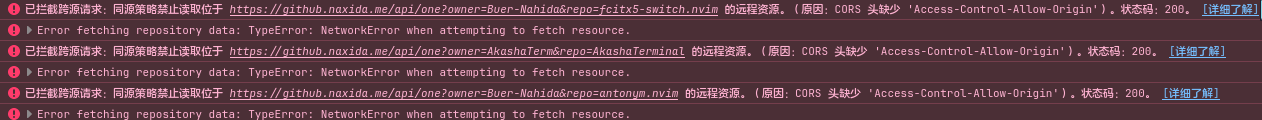
果然没有那么简单,遇到了跨域问题,但难不倒我,经过一番搜索,寻找到了解决方法:
先向src/consts.ts文件中添加下面这一行:
1export const SIDE = "https://naxida.me";
再修改api/project.ts文件:
123456789101112131415161718192021import { SIDE, PROJECT_BODY, headers, method } from "../src/consts";
export default async (
_: any,
res: {
json: (data: any) => void;
setHeader: (key: string, value: string) => void;
},
) => {
res.setHeader("Content-Type", "application/json");
//+++++++++++++++++++++++++++++++++++++++++++++++//
res.setHeader("Access-Control-Allow-Origin", SIDE);
//+++++++++++++++++++++++++++++++++++++++++++++++//
res.json(
await fetch("https://api.github.com/graphql", {
headers,
method,
body: PROJECT_BODY,
}).then((r) => r.json()),
);
};
然后获取项目信息的API就完成了!
获取除了Commit数量外的其它信息的API
还是一样,先向src/consts.ts文件中添加代码:
1234567891011121314export const STATS_BODY = JSON.stringify({
query: `{
user(login: "${GITHUB_NAME}") {
pullRequests(first: 1) { totalCount }
openIssues: issues(states: OPEN) { totalCount }
closedIssues: issues(states: CLOSED) { totalCount }
contributionsCollection { totalCommitContributions }
repositories(first: 100) {
nodes { stargazerCount }
pageInfo { hasNextPage, endCursor }
}
}
}`,
});
再创建api/stats/index.ts文件:
12345678910111213141516171819import { SIDE, STATS_BODY, headers, method } from "../../src/consts";
export default async (
_: any,
res: {
json: (data: any) => void;
setHeader: (key: string, value: string) => void;
},
) => {
res.setHeader("Content-Type", "application/json");
res.setHeader("Access-Control-Allow-Origin", SIDE);
res.json(
await fetch("https://api.github.com/graphql", {
headers,
method,
body: STATS_BODY,
}).then((r) => r.json()),
);
};
获取Commit数量的API
创建api/stats/total-commit-count.ts文件:
1234567891011121314151617181920import { SIDE, CACHE, GITHUB_NAME, headers } from "../../src/consts";
export default async (
_: any,
res: {
json: (data: any) => void;
setHeader: (key: string, value: string) => void;
},
) => {
res.setHeader("Content-Type", "application/json");
res.setHeader("Access-Control-Allow-Origin", SIDE);
res.json(
await fetch(
`https://api.github.com/search/commits?q=author:${GITHUB_NAME}&per_page=1`,
{ headers },
)
.then((r) => r.json())
.then((v) => ({ total_count: v.total_count })),
);
};
缓存功能
前面提到过,我不光要加快api.github.com的访问速度,还要做一个缓存,在一番寻找后,我选择了lru-cache这个库来实现缓存:
安装这个库
1npm install lru-cache --save
修改相关代码 & 最终预览
src/consts.ts
123456789101112131415161718192021222324252627282930313233343536373839404142434445464748495051import { LRUCache } from "lru-cache";
export const SIDE = "https://naxida.me";
export const CACHE = new LRUCache({
max: 10,
ttl: 1000 * 60 * 5,
});
const GITHUB_TOKEN = "ghp_XXXXXXXXXXXXXXXXXXXXXXXXXXXXXXXXXXXX";
export const GITHUB_NAME = "Buer-Nahida";
export const method = "POST";
export const headers = {
"Content-Type": "application/json",
Authorization: `Bearer ${GITHUB_TOKEN}`,
};
export const STATS_BODY = JSON.stringify({
query: `{
user(login: "${GITHUB_NAME}") {
pullRequests(first: 1) { totalCount }
openIssues: issues(states: OPEN) { totalCount }
closedIssues: issues(states: CLOSED) { totalCount }
contributionsCollection { totalCommitContributions }
repositories(first: 100) {
nodes { stargazerCount }
pageInfo { hasNextPage, endCursor }
}
}
}`,
});
export const PROJECT_BODY = JSON.stringify({
query: `{
r0: repository(owner: "${GITHUB_NAME}", name: "antonym.nvim") {
stargazerCount
watchers { totalCount }
forkCount
}
r1: repository(owner: "AkashaTerm", name: "AkashaTerminal") {
stargazerCount
watchers { totalCount }
forkCount
}
r2: repository(owner: "${GITHUB_NAME}", name: "fcitx5-switch.nvim") {
stargazerCount
watchers { totalCount }
forkCount
}
}`,
});
api/project.ts
1234567891011121314151617181920212223import { SIDE, CACHE, PROJECT_BODY, headers, method } from "../src/consts";
export default async (
_: any,
res: {
json: (data: any) => void;
setHeader: (key: string, value: string) => void;
},
) => {
const k = 0;
let v = CACHE.get(k);
if (!v) {
v = await fetch("https://api.github.com/graphql", {
headers,
method,
body: PROJECT_BODY,
}).then((r) => r.json());
CACHE.set(k, v);
}
res.setHeader("Content-Type", "application/json");
res.setHeader("Access-Control-Allow-Origin", SIDE);
res.json(v);
};
api/stats/index.ts
1234567891011121314151617181920212223import { SIDE, CACHE, PROJECT_BODY, headers, method } from "../src/consts";
export default async (
_: any,
res: {
json: (data: any) => void;
setHeader: (key: string, value: string) => void;
},
) => {
const k = 0;
let v = CACHE.get(k);
if (!v) {
v = await fetch("https://api.github.com/graphql", {
headers,
method,
body: PROJECT_BODY,
}).then((r) => r.json());
CACHE.set(k, v);
}
res.setHeader("Content-Type", "application/json");
res.setHeader("Access-Control-Allow-Origin", SIDE);
res.json(v);
};
api/stats/total-commit-count.ts
123456789101112131415161718192021222324import { SIDE, CACHE, GITHUB_NAME, headers } from "../../src/consts";
export default async (
_: any,
res: {
json: (data: any) => void;
setHeader: (key: string, value: string) => void;
},
) => {
const k = 3;
let v = CACHE.get(k);
if (!v) {
v = await fetch(
`https://api.github.com/search/commits?q=author:${GITHUB_NAME}&per_page=1`,
{ headers },
)
.then((r) => r.json())
.then((v) => ({ total_count: v.total_count }));
CACHE.set(k, v);
}
res.setHeader("Content-Type", "application/json");
res.setHeader("Access-Control-Allow-Origin", SIDE);
res.json(v);
};
全文完。
